The SX1 doesn't need a driver on Windows or Mac. It is fully plug and play.
The controller does not need to be updated and therefore firmware is not available.
Use the standard USB cable to connect to USB. On the computer side this is a USB-A connector.
If your computer only has a USB-C connector, you can directly connect the SX1 with a USC-C to USB-C cable.
This cable is not included.
Make sure you have no cell-phone directly placed near the DJ controller or cables. This can cause noise or a crackling sound.
Find the Document of Conformity for The Next Beat by Tiësto here.
Beatport is a complete music library that you can use when creating your personal playlists for your DJ set. In addition, Beatport also has a DJ App which is made available exclusively on this website, without installing an App. You learn, play and build your own playlists by means of this Beatport DJ App and with the 30-day trial period and possibly an additional subscription you always have the latest charts at your disposal. With Beatport you keep discovering new tracks.
Update your Google Chrome or Edge browser to the latest version to make Multi Channel Audio possible. There is a page where we explain how to set your headphones for the Beatport DJ app. You can find this via support on this website.
You can adjust your zoom settings to get a better fit on the player. You can find this via the settings of your browser.
If you want to use the Beatport (streaming) service, you need to buy a license. After registering with Beatport, you will receive a free 30-day trial, after which you can opt to take out a monthly subscription to continue using the music service.
Currently there is a bug in Chrome where multi channel audio like headphone audio is not properly routed. We have to wait until Google has updated the Chromium based browsers like Chrome and Edge.
You can find settings in the following examples:
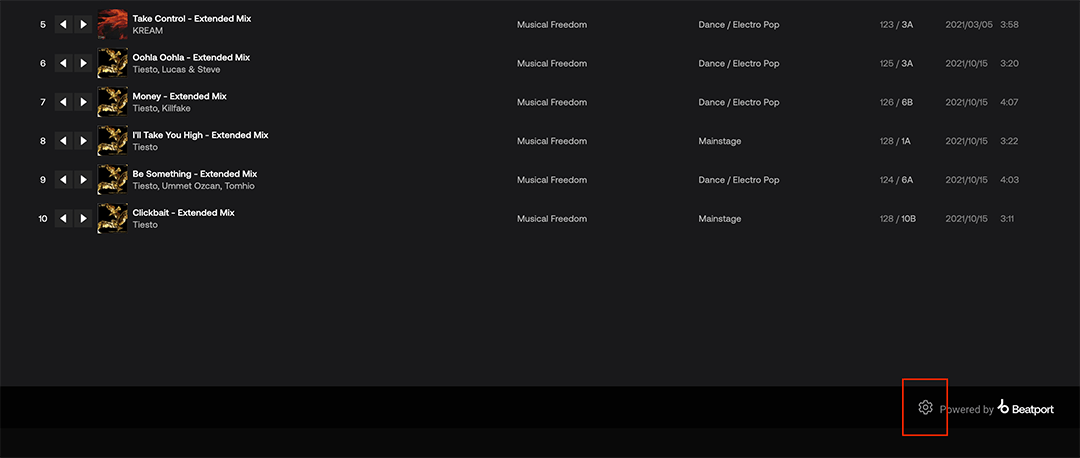
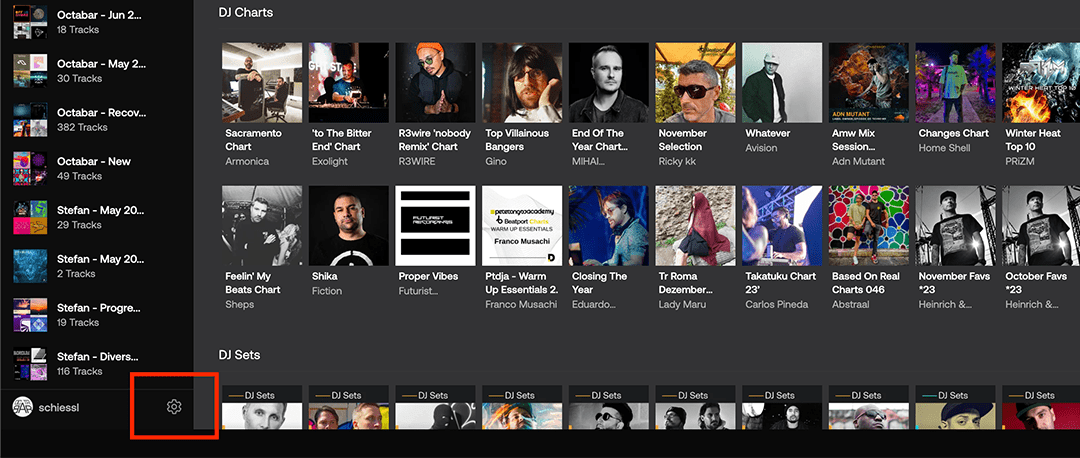
1) Always use a Chrome or Edge browser on PC or Mac (not Firefox or Opera)
2) Check whether MIDI works. You should see a piano (MIDI) sign in your browser: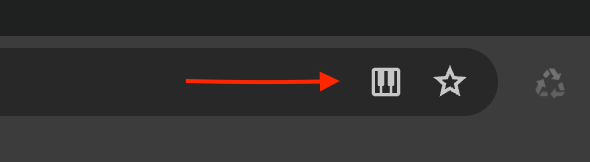
3) Check with the link below whether your MIDI is working properly. Press a button and you will see the midi message appear on the screen
https://www.midimonitor.com/
4) If this is all good and it still doesn't work, check if your sound settings are correct in the Beatport DJ App
Beatsource is a complete music library of hits and pop songs and like Beatport is for Dance Music, it offers a 30-day trial period and then requires a monthly subscription.
You can use a maximum of 1 effect per Deck. With an FX button you choose the desired effect. Each FX knob has a fixed effect preset.
No, you cannot download the tracks in your playlist. You can use them in the Beatport DJ App or if you log in to Beatport LINK via Djay.
Yes, you can drag tracks on your computer to the decks to load them.
No, at the moment you cannot create a playlist from local files, but you can manage a playlist with online tracks in the Beatport App (PLAY).
Yes, you can choose to use both via the settings in the App (gear at the top right of the App). This can be done via the audio settings environment. Also check the lesson 'setup on mobile device'.
No, the Key Match functionality is currently not supported.
Go to setup, and change the latency to a higher value.
You can disable the crossfader in VirtualDJ in the Setup if you need to.
Head over to Options and search for 'CrossfaderDisable' and set it to 'yes'.

If your voucher code does not appear to be valid when you register, please enter it exactly as it is written, using the minus signs (-) in between.
In all other cases, please visit our customer support section.
You can try sending the verification email several times during the verification process. Also check that your mailbox is not full and that it is working properly. Still not receiving the email? Please send a message to customer support. We will help you further.